Manuscript Central is an online system used by journal editorial offices to manage the submission and peer review of articles. It is a product of Thomson Reuters.
In order to facilitate processing of submissions, please make sure that:
To submit a manuscript through Manuscript Central, you need to finalise the journal in which you wish to get your paper published. For example - the targeted journal is American Educational Research Journal , hence MC URL shall be
https://mc.manuscriptcentral.com/aerj
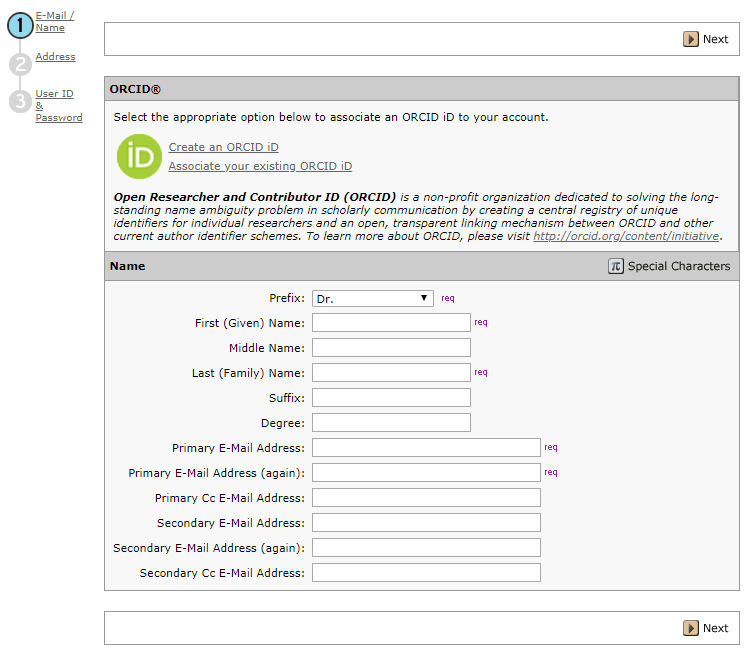
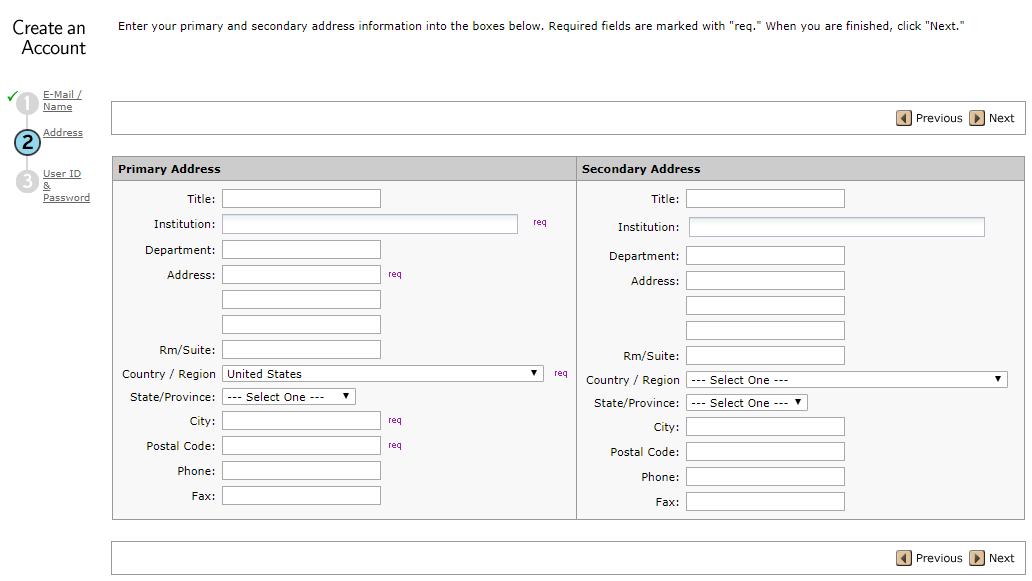
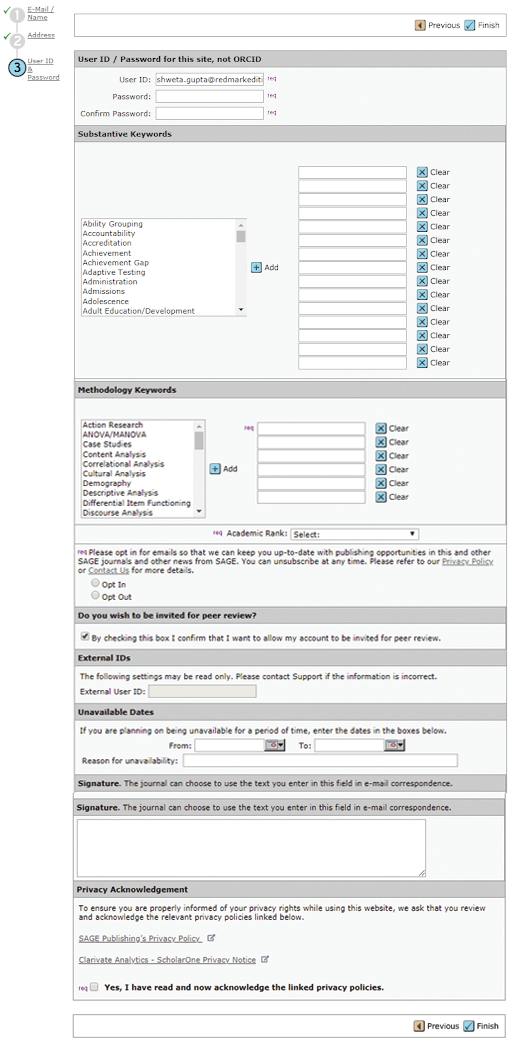
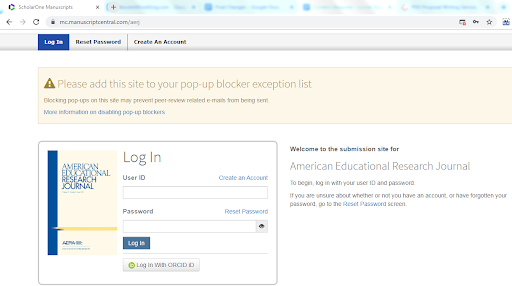
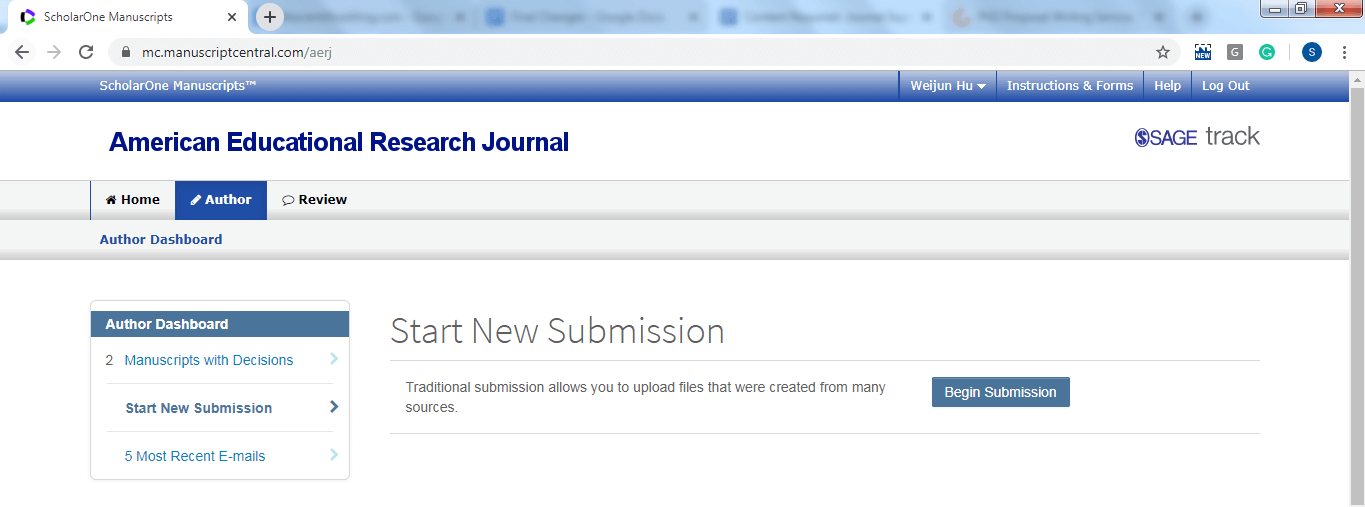
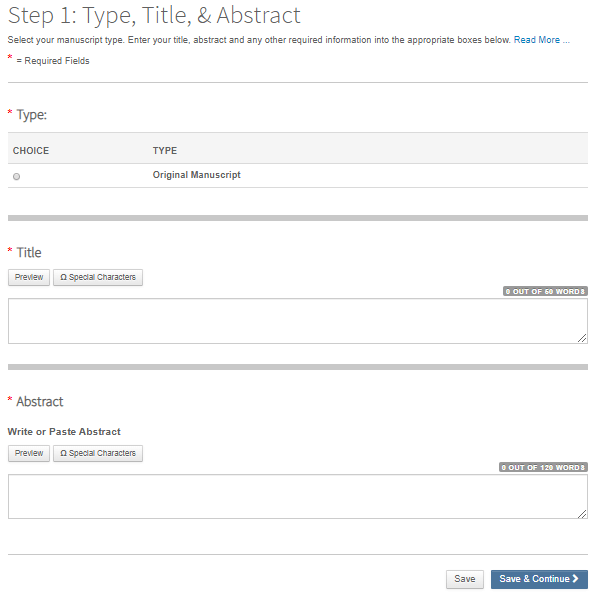
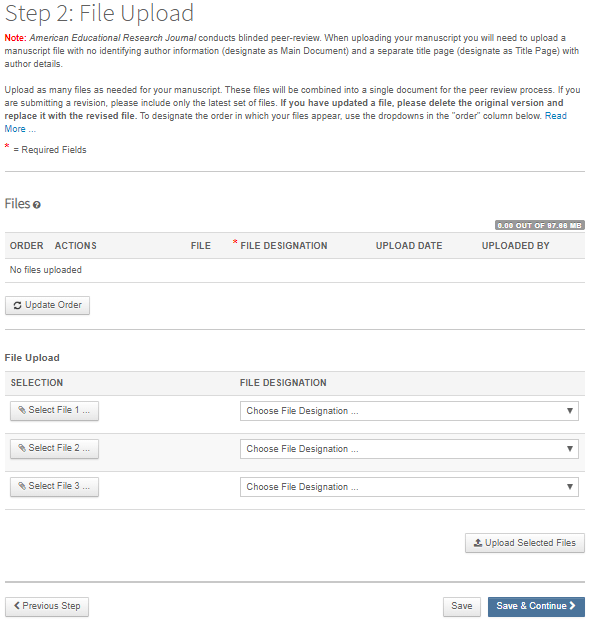
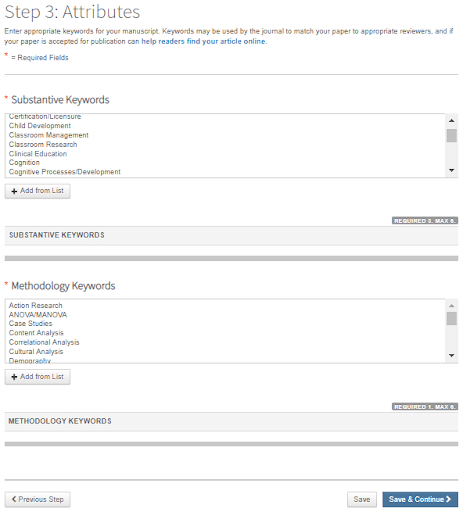
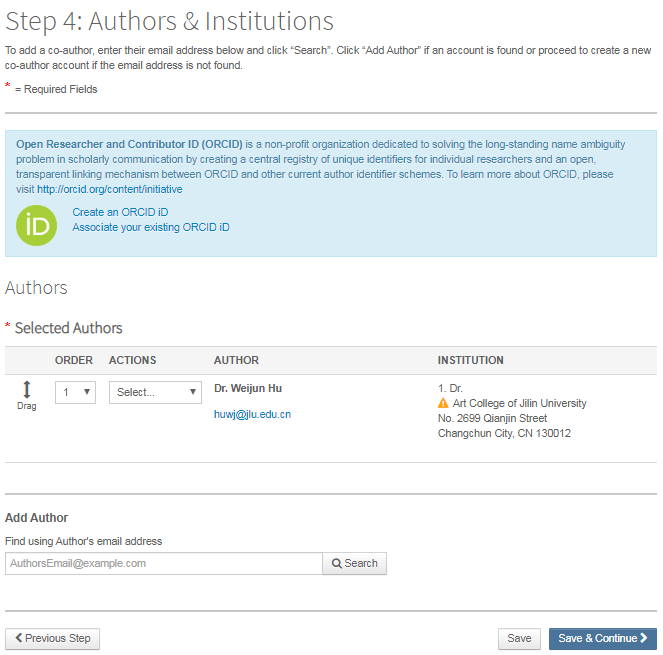
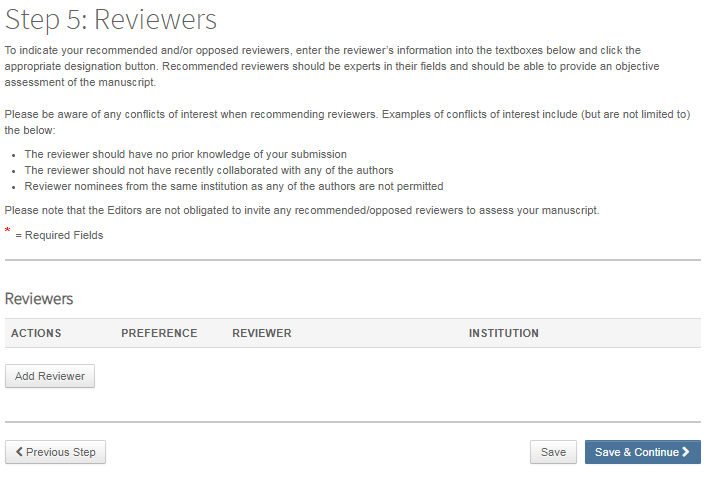
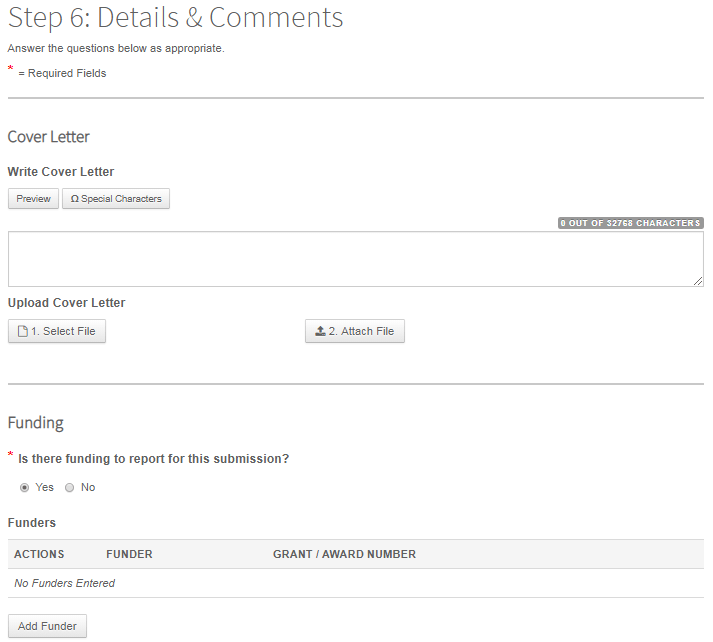
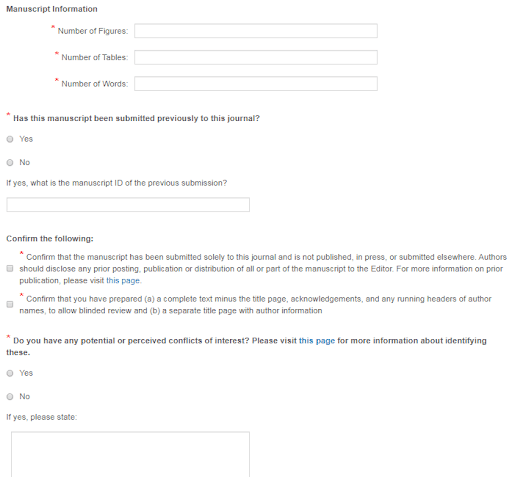
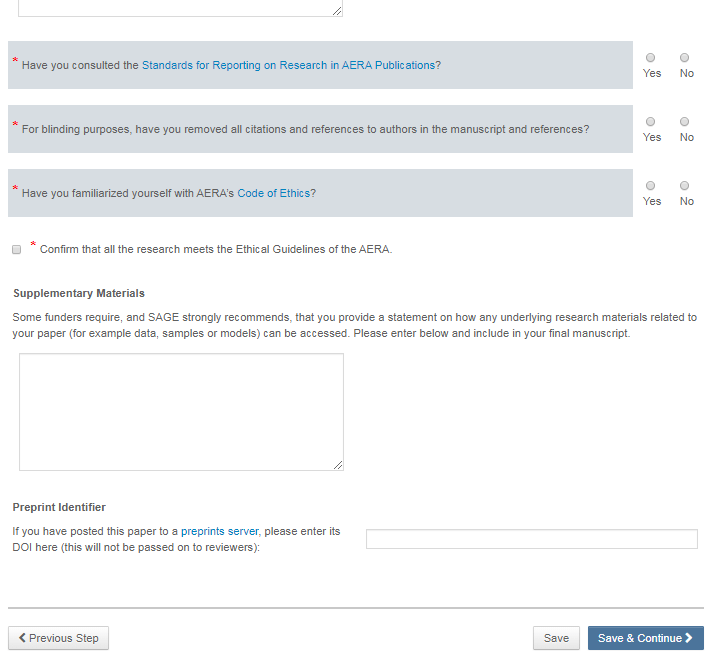
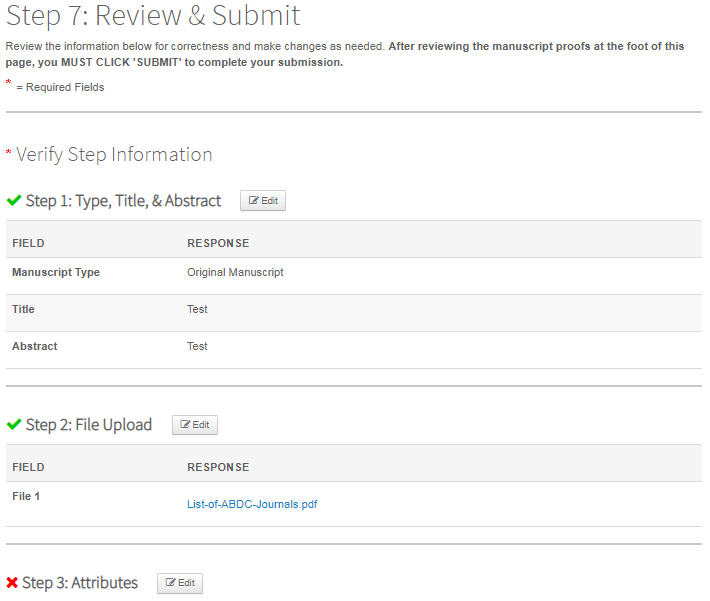
Now you can get a no obligation review of your manuscript by our expert team. Our team will advise you points of improvement for the manuscript which will increase chances of publication.